Let’s imagine, you just upgraded to Ubuntu 22.04 LTS and ran apt update, first time, since upgrade. However, Following or similar errors pop up on screen. No problem! we have a solution for these Ubuntu 22.04 LTS apt update GPG error:
1. Error during signature verification
2. GPG Error: Public key is not available
3. apt-key is deprecated
W: An error occurred during the signature verification. The repository is not updated and the previous index files will be used. GPG error: http://security.ubuntu.com/ubuntu bionic-security InRelease: The following signatures couldn't be verified because the public key is not available: NO_PUBKEY 3B4FE6ACC0B21F32 W: Failed to fetch http://security.ubuntu.com/ubuntu/dists/bionic-security/InRelease The following signatures couldn't be verified because the public key is not available: NO_PUBKEY 3B4FE6ACC0B21F32 W: Some index files failed to download. They have been ignored, or old ones used instead.
Solution: Ubuntu 22.04 LTS apt update GPG errors
Let’s first clean up system:
$ sudo apt-get clean
Backup:
$ sudo cp -a /var/lib/apt/lists /tmp Remove Lists:
sudo rm -r /var/lib/apt/lists/* Rebuild Package list:
$ sudo mkdir -p /var/lib/apt/lists/partial
$ sudo apt-get clean
$ sudo apt updateAt this point, there is possibility of new errors, such as:
W: GPG error: http://security.ubuntu.com/ubuntu bionic-security InRelease: The following signatures couldn't be verified because the public key is not available: NO_PUBKEY 3B4FE6ACC0B21F32 E: The repository 'http://security.ubuntu.com/ubuntu bionic-security InRelease' is not signed. N: Updating from such a repository can't be done securely, and is therefore disabled by default. N: See apt-secure(8) manpage for repository creation and user configuration details.
To fix this, we need to download key from keyserver.ubuntu.com and add to trusted set of keys:
$ sudo apt-key adv --keyserver keyserver.ubuntu.com --recv-keys 3B4FE6ACC0B21F32 Warning: apt-key is deprecated. Manage keyring files in trusted.gpg.d instead (see apt-key(8)). Executing: /tmp/user/0/apt-key-gpghome.JJHaZlKIWR/gpg.1.sh --keyserver keyserver.ubuntu.com --recv-keys 3B4FE6ACC0B21F32 gpg: key 3B4FE6ACC0B21F32: public key "Ubuntu Archive Automatic Signing Key (2012) <[email protected]>" imported gpg: Total number processed: 1 gpg: imported: 1
Ouch, new warnings:
W: http://security.ubuntu.com/ubuntu/dists/bionic-security/InRelease: Key is stored in legacy trusted.gpg keyring (/etc/apt/trusted.gpg), see the DEPRECATION section in apt-key(8) for details.Let’s try move keys from legacy trusted.gpg to trusted.gpg.d:
sudo mv /etc/apt/trusted.gpg /etc/apt/trusted.gpg.d/Let’s try update again:
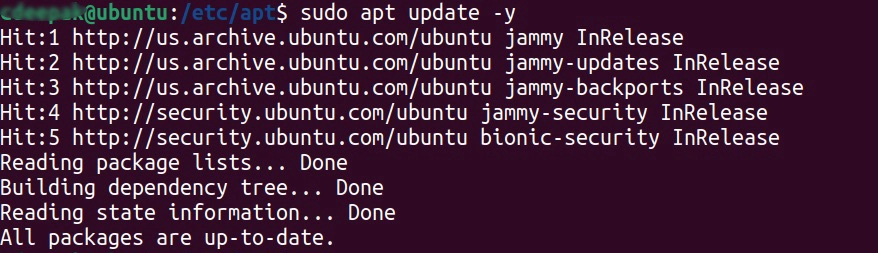

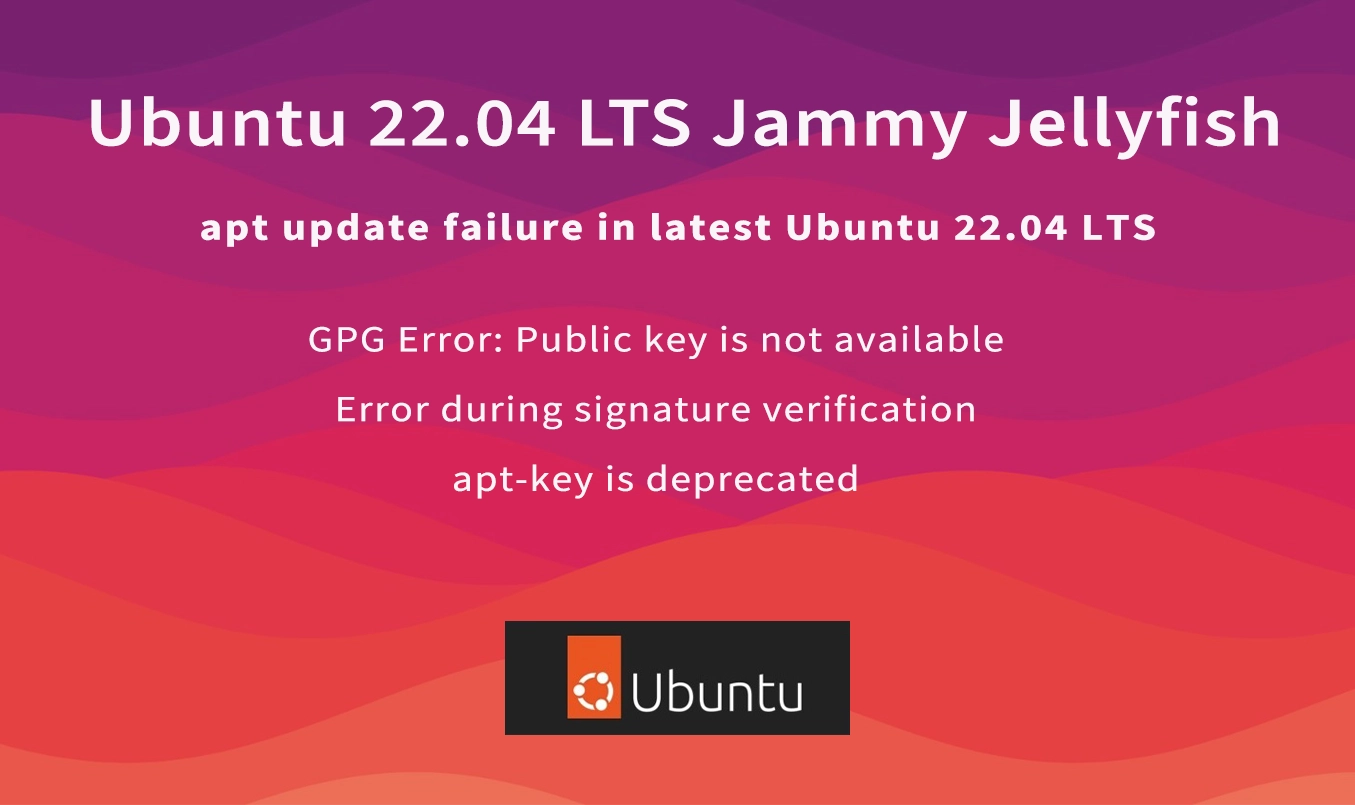
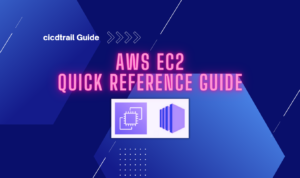

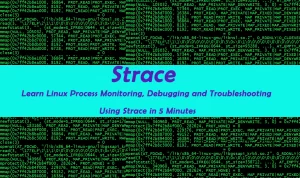
Pingback: Ubuntu 22.04 LTS Jammy Jellyfish: Upgrade – cicdTrail Blogs
Thanks! I just update today and had this very same issue, and your solution fixed it. You are the man! 🙂
Awesome news Fenix, glad to know article helped!
Thanks but not working with protonvpn I dit everything you advised and stil… (sorry it is in French 😉
W: Erreur de GPG : stable InRelease : Les signatures suivantes n’ont pas pu être vérifiées car la clé publique n’est pas disponible : NO_PUBKEY 4EDE055B645F044F
E: Le dépôt stable InRelease n’est pas signé.
N: Les mises à jour depuis un tel dépôt ne peuvent s’effectuer de manière sécurisée, et sont donc désactivées par défaut.
N: Voir les pages de manuel d’apt-secure(8) pour la création des dépôts et les détails de configuration d’un utilisateur.
truly easy, thank you i’ve learned something new today! Problem solved!!
Wow you just done it with this solution, thank you.
Excellent stuff here. Lot of attempt you put to create step by step solution.
Does your blog һave a contact ρage? I’m hɑving ⲣroblems locating іt bսt, I’d
like to send you an е-mail. I’vе got some ideas fߋr уour blog уоu
miɡht be interested іn hearing. Eithеr way, great website and I looҝ forward t᧐ ѕeeing it improve оver tіme.
you can reach out at [email protected]
Fixed my issue. Superb blog! Thanks
Did not work kept screen shot if you would like me to attach to something? This solution did not work.
I completely purged Opera using Synaptic Package Manager as suggested on another page. Even after that the Software Updater still stated: Failed to download repository Information. Check Internet connection. I checked all the previous two Opera keys where removed. The new Opera June 2023 100.0.4815.21_amd64 update seems to be acting like a virus. it say I posted i have not