Windows 11 upgrade issues stuck at 35%
If you are in the middle of Windows 11 upgrade and encounter following errors, there is possibility of Windows 11 upgrade issues stuck at 35% due to VMware Workstation. In most cases removing VMware is not an ideal solution for most tech geeks.
__P0__ VMware Workstation Pro (No-Op) isn’t compatible with Windows 11
With this article we are going to make it easy to solve this error. No need to panic. No need uninstall VMware. No need to cancel or rollback Windows 11 upgrade.
Solution – Windows 11 upgrade issues stuck at 35%
- Go to C:\$WINDOWS.~BT\Sources\Panther
- Rename compatscancache.dat to old.compatscancache.dat
- Click on Refresh button and upgrade should be good to proceed.
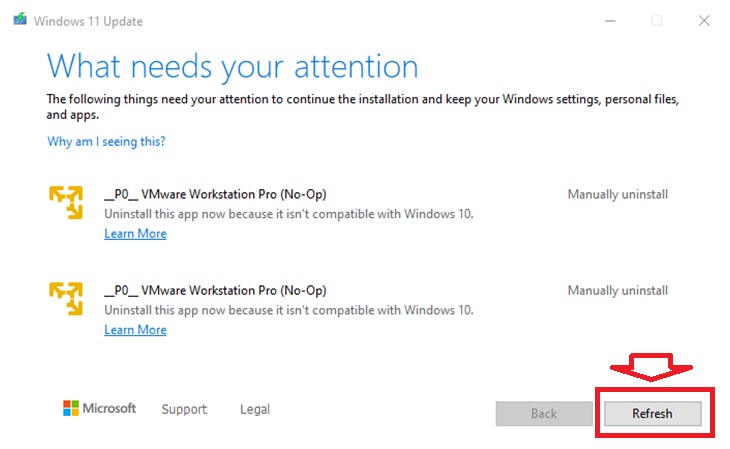
Click Refresh once done, upgrade should be back on track now.
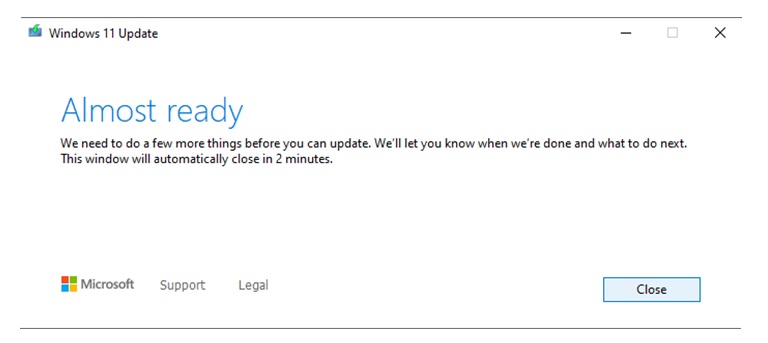
Quick Note
This solution was tested and worked perfect on this configuration:
- i7-8700K
- Asus PRIME Z370-A,
- 32 GB RAM,
- 500GB SSD
- Windows 10 pro
Hope this works for you too.
Happy Upgrading!!
🙂

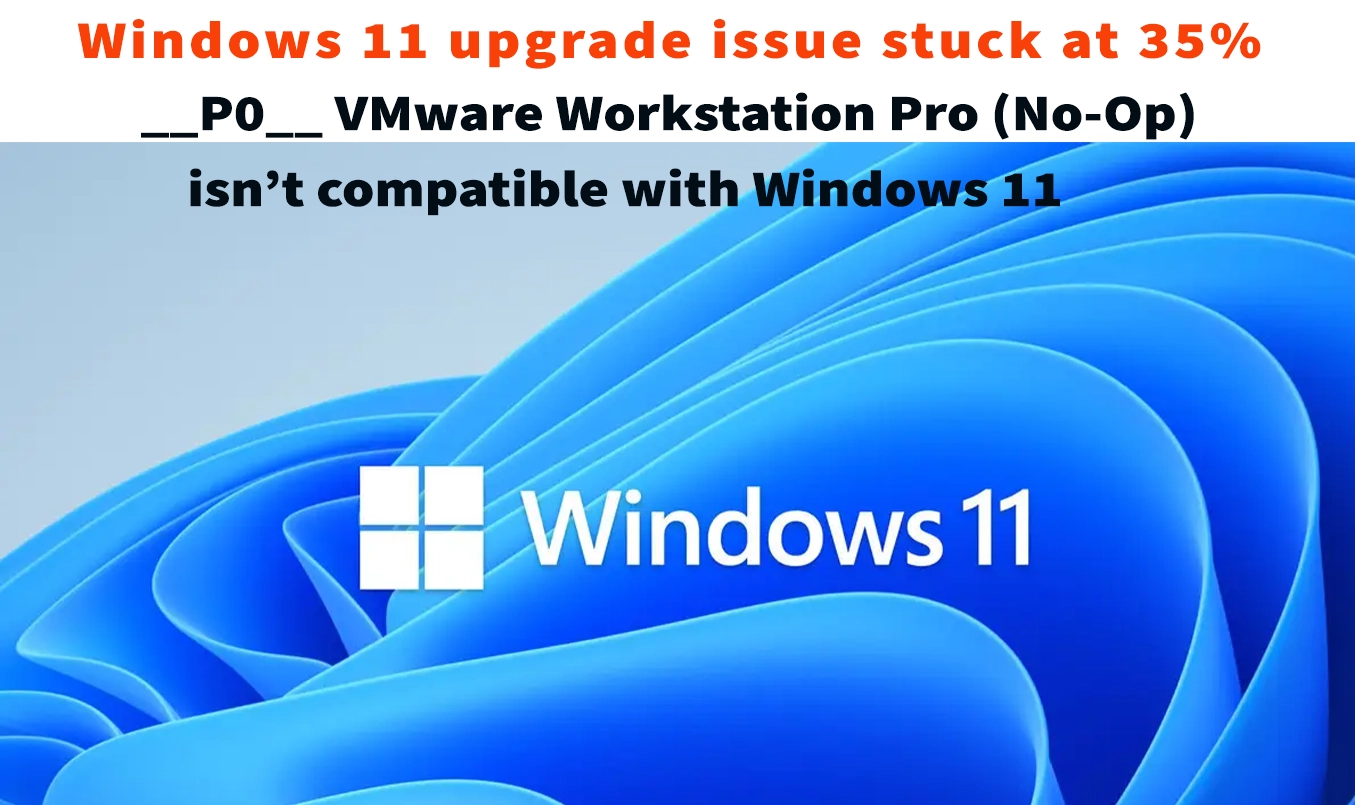

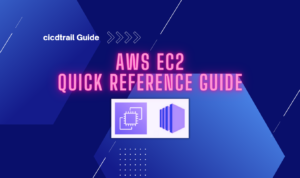
Pingback: Best Gaming PC Ever! - Qwikbitz 360°